Course description
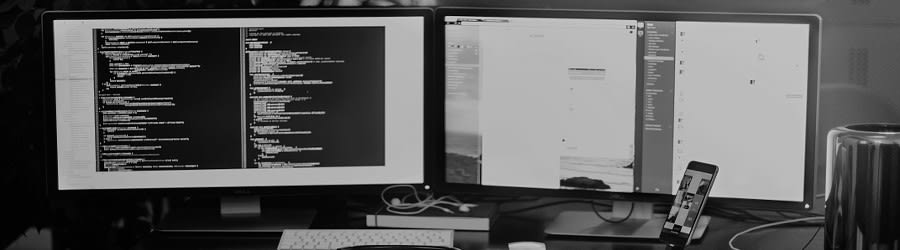
This highly practical instructor led Red Hat 8 System Administration - Part 2 training course is designed to give delegates practical experience in the administration of a Red Hat Enterprise Linux (RHEL) system. With a strong emphasis on practical hands on training using the command line, this course will teach further essential administrative tasks required to successfully administer a Red Hat Linux system.
The delegate will learn modern system administration techniques and commands to administer a Red Hat Linux system. The command line is demonstrated and used extensively throughout the course.
Targeted to closely follow the official Red Hat certification curriculum, this course together with the Red Hat 8 System Administration - Part 1 course, will enable the delegate to work towards achieving the Red Hat Certified System Administrator (RHCSA) certification.
Exercises and examples are used throughout the course to give practical hands-on experience with the techniques covered.
Who will the Course Benefit?This Red Hat 8 System Administration - Part 2 course is suitable for anyone who has acquired basic administration skills to the level covered on the Red Hat 8 System Administration - Part 1 course. This will include novice System Administrators, Network Administrators, Programmers and other technical IT staff who need to acquire intermediate knowledge of the key administration tasks required to administer a Red Hat Linux system.
This course would also benefit experienced system administrators familiar with Unix and other Linux distributions who wish to gain knowledge to administer Red Hat Linux systems.
This course will teach many of the necessary skills to enable the delegate to work towards achieving the Red Hat Certified System Administrator (RHCSA) certification.
Course ObjectivesOn completion of this Red Hat 8 System Administration - Part 2 course the delegate will have gained practical experience of the Linux commands, the GUI's and possess the technical knowledge to an intermediate level to perform System Administration tasks on a Red Hat Enterprise Linux (RHEL) system.
Upcoming start dates
Suitability - Who should attend?
The course assumes knowledge of the Red Hat Linux operating system to the level covered on the Red Hat 8 System Administration - Part 1 course.
Where Red Hat 8 courses are listed in the Pre-Requisite Courses section equivalent Red Hat 7 courses would also suffice.
Experience to the level as demonstrated in this course is recommended:
- Red Hat 8 System Administration - Part 1
Training Course Content
Red Hat 8 System Administration - Part 2 Training Course
Course Contents - DAY 1
Course Introduction- Administration and Course Materials
- Course Structure and Agenda
- Delegate and Trainer Introductions
- Introduction to text file editing using Vim
- Vim basic Functions
- The Language of Vim
- Reading in and writing out to files
- Executing commands within vim
- Further Vim Functions
- Finding file differences
- Customising the vim environment
- The .viminfo file
- Exercise
- Searching and replacing text in Vim
- Text pattern matching with Regular Expressions
- Searching and replacing text with sed
- Searching for text with grep and egrep
- Exercise
- Managing processes and job control
- Controlling process priorities
- Foreground and background processing
- Grouping commands
- Quering and configuring the System journal
- Listing and viewing Systemd Timers
- Exercise
Course Contents - DAY 2
Session 4: INSTALLING RED HAT LINUX USING KICKSTART- Automating a RHEL installation
- Pre and Post Kickstart processing
- Creating a Kickstart file
- Creating the Linux Install Server
- Using Kickstart with NFS, FTP and Apache
- Exercise
- User Private Groups within Linux
- Configuring user account defaults
- User password management and considerations
- Creating Access Control Lists (ACL's)
- Creating default ACL's and masks
- Customising the user profile
- Extended file permissions
- Connecting to an LDAP server
- Exercise
- An overview of the Linux partitioning tools
- Creating partitions and filesystems
- Permanent and ad-hoc mounting of filesystems
- Filesystem options, Labels and UUID’s
- An overview of Logical Volume Management
- Creating Physical Volume Groups and Logical Volumes
- Configuring Stratis Layered Storage
- Exercise
Course Contents - DAY 3
Session 7: FUTHER MANAGEMENT OF LVM's- Extending and removing Volume Groups and Logical Volumes
- Creating LUKS encrypted partitions
- Creating and managing swap files and partitions
- Extending Stratis Storage
- Exercise
- Encryption under OpenSSH
- Configuring SSH client and server access
- Managing services and ports with firewalld
- Basic configuration using the GUI interface firewall-config
- Exercise
- SELinux Domains
- Viewing and analysing SELinux denials
- Executing SELinux commands
- Configuring temporary and permanent policy changes
- Managing SELinux contexts, ports and Booleans
- Relabelling files on boot
- Creating policy modules
- Exercise
- Configuring client access to an Network Filesystem Server (NFS)
- Configuring an NFS server
- Configuring an AutoFS (Automount) client
- Configuring a Samba server (CIFS)
- Adding a Samba user
- Configuring SELinux for Samba
- Configuring DNS client access
- Exercise
Course Contents - DAY 4
Session 11: FURTHER SOFTWARE MANAGEMENT- Listing and managing packages with yum/dnf
- Creating local software repositories
- Listing and installing packages with Module Streams
- Configuring Red Hat Subscription Manager
- Exercise
- Using at to manage one-off tasks and scripts
- Managing tasks with cron
- Managing system crontab files
- Restricting access to at and cron
- Configuring tasks with anacron
- Exercise
- Configuring an Apache web server
- Managing Apache configuration directives
- Configuring SELinux for Apache and multiple domains
- Configuring a VSFTP server
- Managing files on remote systems
- Exercise
- Kernel architecture comparison
- Viewing information on kernel modules
- Loading and removing kernel modules
- Modifying Kernel parameters
- Creating and managing Tuned profiles
- Exercise
Course Contents - DAY 5
Session 15: SHELL SCRIPTING- Naming and executing scripts
- User interaction within scripts
- Positional parameters
- Conditional statements for integers, strings and files
- Loops
- Exercise
- Red Hat container methods
- Containers vs virtualization
- Docker Overview
- Installing and managing containers with Podman
- Attaching storage volumes and running containers as a service
- Using Skopeo
- Creating images with Buildah
- Exercise
- Understanding the Linux boot process
- Rescue Environment
- systemd daemon
- Troubleshooting Linux theory and labs
- Booting into Single User Mode
- Recovery from lost root password
- Recovering from a damaged boot loader
- Exercise
Customer Outreach Award

We believe that it should be easy for you to find and compare training courses.
Our Customer Outreach Award is presented to trusted providers who are excellent at responding to enquiries, making your search quicker, more efficient and easier, too.
Reviews
Average rating 5
Comment mate on the pace of the course is not a reflection on John who took the course, he was great. Just slightly too quick for me personally, great content. Thanks, Callum.
Very good course. I may not use alot of the information learned but have it for reference. The instructor, John, was very good at explaining everything and not confusing things.
Continuing Studies
Further Learning
- Red Hat 8 System Administration - Part 3: Linux Automation with Ansible
- Red Hat 8 Advanced System Administration
- Red Hat System Security
- Red Hat Networking
- Linux Shell Programming
- Linux Advanced Shell Programming Tools
- Apache Web Server
Request info
Why StayAhead. From a single person on a scheduled course to large scale training projects StayAhead Training have the expertise and experience to help. Established since 1992, StayAhead Training is recognised as one of the leading independent IT Training specialists...


Very informative course covering different areas of Red Hat. Gained more knowledge with vi , grep, egrep etc . Also more background on the 'back end' of the system. Working in ...