Course description
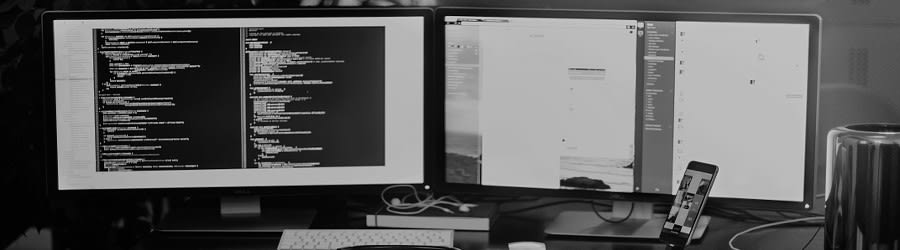
This Unix Operating System and Shell Programming training course introduces the delegate to the main concepts of the UNIX Operating System. The most commonly used unix commands are described in detail as are the command line wildcard and redirection facilities. The mechanisms by which a user acquires a login environment are discussed and the main features of the Korn/Posix/Bash Shells are introduced. It is designed to give delegates practical experience in developing and writing shellscripts. Most of the built-in unix shell commands are introduced together with the main program control structures.
Exercises and examples are used throughout the course to give practical hands-on experience with the techniques covered.
Who will the Course Benefit?...
Who will the Course Benefit?For the UNIX Fundamentals course, there are no formal pre-requisites, although an understanding of and exposure to information technology is advantageous.
Programmers, administrators and support personnel who need to understand the UNIX Operating system, existing shellscripts, automate procedures and write their own utilities.
Some programming experience may also prove advantageous.
Course ObjectivesTo provide the skills needed to work productively in a UNIX environment to develop and customise shell programs.
Upcoming start dates
Suitability - Who should attend?
There are no formal pre-requisites for this UNIX Fundamentals training course, although an understanding of and exposure to information technology and an understanding of operating systems is required.
Training Course Content
UNIX Fundamentals Training Course
Course Contents - DAY 1
Course Introduction- Administration and Course Materials
- Course Structure and Agenda
- Delegate and Trainer Introductions
- A brief history of UNIX / Linux
- The UNIX / Linux kernel
- The UNIX / Linux file system structure
- File and directory management commands
- Absolute vs Relative Pathnames
- Further basic commands
- Exercise: Navigating the file system
- Command line syntax
- Basic file handling commands
- Basic Directory handling commands
- Filename wildcard characters
- Using commands with logical AND and OR
- Sequential command execution
- Exercise: Manipulating files and directories
- Input and Output redirection
- Redirecting errors
- Piping commands
- Exercise: Using redirection and pipe facilities
Course Contents - DAY 2
Session 4: INTRODUCTION TO THE vi/Vim EDITOR- Overview of the vi/Vim editor
- The language of vi
- Undoing and Redoing changes
- Input Mode and Last Line Mode
- Further vi functions
- Executing commands within vi / Vim
- Customising the vi / Vim Environment
- Getting Help
- Exercises: Using the vi editor
- Searching and replacing text using the vi/Vim editor
- Using regular expressions (regex)
- Using sed for search and replace
- Searching for text with grep, egrep and fgrep
- Exercises: Searching and Replacing Text
- Overview
- The bash shell
- The korn shell
- Exercises: Recall and Edit Commands
- Users and user groups
- File access permissions
- Changing file attributes
- Switching users and user groups
- Linking files
- Exercise: Setting and access permissions
Course Contents - DAY 3
Session 8: FILTERING AND FORMATTING TEXT- Overview
- The paste command
- The cut command
- An introduction to awk
- The nl command
- Exercises: Filtering Text
- What is a process?
- Monitoring processes
- Killing processes
- Background processes
- Job Control
- Grouping commands
- Exercise: Monitoring and controlling processes
- Customising the .profile or .bash_profile
- Customising the .kshrc or .bashrc
- Exercise: Setting up an environment
- The find command
- Using xargs command
- The locate command
- The df command
- The cut command
- The sort command
- Finding duplicate content
- Number sequencing
- Exercise: More Basic Commands
Course Contents - DAY 4
Session 12: UNIX COMMAND REVIEW- Basic Unix commands
- General commands
- File and directory handling commands
- Filename generation and regular expression characters
- I/O Redirection features
- Other commands
- What is a shell script?
- Development guidelines
- Creating and editing shell scripts
- Naming and storing shell scripts
- Executing shell scripts
- Exercise: Write a simple shell script
- Environment variables
- Local variables
- Assigning values to variables
- Assessing variable values
- Using quotes
- Delimiting variable names
- Echo control sequences
- Exercise: Add variables to a script
- Using the expr command
- Using the (( )) notation
- Exercise: Add integer arithmetic to a shell script
- The read command
- Command line arguments
- Exercise: Writing a generic shell script
- Exercise: Writing an interactive shell script
- The if statement
- The test command
- Exercise: Adding validation to previous scripts
- Other test notations
- Default and substitute variables
- Exit status codes
- Exercise
Course Contents - DAY 5
Session 19: LOOP CONSTRUCTS- The while loop
- The until loop
- The for loop
- The while true and until false loops
- Loop control commands
- Exercise: Enhancing the previously written scripts
- Exercise: Writing a script to copy files using a 'for' loop
- Exercise: Writing a script to generate numbers with the 'while' loop
- The case statement
- Menu driven applications
- Exercise: Developing and writing a menu system
- What is a function?
- Syntax
- Examples
- Exercise: Add a function to a script
- Interrupt signals
- Trapping interrupts
- Exercise: Adding traps to the menu script
- The exec commands
- The includes notation
- More about loops
- Arrays
- Here Documents
- Exercise: Create a here script
Customer Outreach Award

We believe that it should be easy for you to find and compare training courses.
Our Customer Outreach Award is presented to trusted providers who are excellent at responding to enquiries, making your search quicker, more efficient and easier, too.
Reviews
Average rating 4.9
the course was very successful
Mark was an amazing instructor explained everything thoroughly and even though it was a virtual let classroom there wasn't any downsides to the delivery of the course. Definit...
Continuing Studies
Further Learning
- Oracle SQL
- UNIX Advanced Shell Programming Tools
- Linux Networking
Request info
Why StayAhead. From a single person on a scheduled course to large scale training projects StayAhead Training have the expertise and experience to help. Established since 1992, StayAhead Training is recognised as one of the leading independent IT Training specialists...


The course was excellent. John was a fantastic trainer. He explained everything brilliantly, was great at helping with the exercises and in general was an all round great guy. P...