Course description
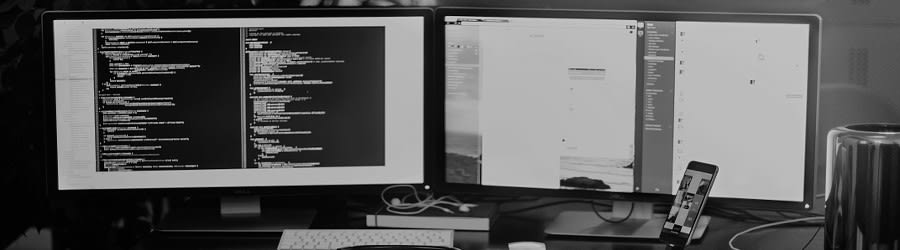
This instructor led SUSE Linux Advanced System Administration training course is designed to teach the advanced administration, security, networking and performance tasks required on a SUSE Linux Enterprise system.
Targeted to closely follow the official LPI curriculum (generic Linux), this course together with the SUSE Linux System Administration course will enable the delegate to work towards achieving the LPIC-2 qualification.
Exercises and examples are used throughout the course to give practical hands-on experience with the techniques covered.
Who will the Course Benefit?...
Who will the Course Benefit?The SUSE Linux Advanced System Administration training course is suitable for Linux System Administrators who need to acquire advanced administration knowledge of the key administrative, networking and security tasks required on Linux within the Enterprise.
An ideal course for delegates who will be working in an environment using several different Linux distributions and therefore knowledge of skills common to all the different Linux distributions is required. For the purpose of practical exercises, SUSE Linux will be used.
Delegates who wish to work towards achieving the Linux Engineer LPIC-2 certification will find this course a good basis for LPIC-2: 201-450 and 202-450 exams.
The appendixes also include other related topics that would be useful reading for delegates preparing for certification.
Note: Should the delegate only require knowledge of Red Hat Linux then they should instead consider attending our range of Red Hat Linux Administration courses.
Course ObjectivesOn completion of this course the delegate will have in-depth technical knowledge of what is required to administer Linux within the Enterprise. They will have gained practical experience of configuring administrative, networking and security aspects of a Linux Enterprise system to an advanced level.
The delegate will possess the essential knowledge required to work towards achieving the Linux Engineer LPIC-2 qualification.
Upcoming start dates
Suitability - Who should attend?
Experience of administering Linux in an Enterprise environment to the level covered in the SUSE Linux System Administration course.
Experience to the level as demonstrated in this course is recommended:
- SUSE Linux System Administration (SCA)
Training Course Content
Course Contents - DAY 1
Course Introduction- Administration and Course Materials
- Course Structure and Agenda
- Delegate and Trainer Introductions
- Configuring the network card
- Network scripts
- Configuring routing
- Network troubleshooting and related tools
- The radvd Router Advertisement Daemon
- Exercise
- Apache main configuration files
- Apache server and access configuration
- Configuring secure Apache (https)
- Configuring IP address-based virtual hosts
- Configuring name-based virtual hosts
- Configuring Apache for user-based content
- Configuring the Squid proxy server
- Configuring client browsers
- Squid security settings
- Nginx Proxy and Reverse Proxy
- Exercise
- NFS operation and associated daemons
- Configuring an NFS server
- Investigating the portmapper
- Configuring an NFS client
- Mounting NFS filesystems at boot
- Using the automounter to access NFS mounts on demand
- Configuring AutoFS direct and indirect mounts
- Creating AutoFS units
- Exercise
- Configuring a Samba server
- Testing the Samba configuration (testparm)
- Configuring Samba users
- Mapping Windows and Samba users
- Starting Samba
- Managing Windows filesystems (smbmount, nmblookup)
- Accessing Windows shares
- Exercise
Course Contents - DAY 2
Session 5: THE DOMAIN NAME SERVER- DNS operation
- Types of DNS Servers
- Domain Name Space
- Setting up a DNS master and slave server
- Server configuration files (named.conf and databases)
- DNS resource record formats
- Configuring DNS logging
- Configuring DNS security
- Testing DNS resolution
- Configuring DNS Clients
- Exercise
- Configuring DHCP
- The dhcpd.conf configuration file
- DNS entries
- Address leases
- DHCP client configuration
- Exercise
- Configuring a VSFTPD server
- Configuring FTP
- Configuring Pure-FTPd
- Configuring ProFTPd
- Active vs Passive mode
- The vsftpd.conf configuration file
- Anonymous access
- Restricting access to the user's login directory
- FTP logfile
- Exercise
- Definition and benefits of iSCSI
- Configuring an iSCSI target and initiator
- Configuring iSCSI via YaST
- Exercise
Course Contents - DAY 3
Session 9: FILESYSTEM TOOLS AND DISK MONITORING- Converting Ext filesystems to Btrfs
- Checking and repairing Btrfs filesystems
- Creating Btrfs subvolumes and snapshots
- Performing full and incremental backups of XFS filesystems
- Querying the backup repository
- Restoring XFS filesystems
- The ZFS filesystem
- Configuring smartd
- Disk monitoring with smartctl
- Exercise
- RAID overview
- Raw devices and partitions
- Creating and managing a RAID device
- Creating and mounting a file system within RAID
- Hot swapping failed drives
- Exercise
- Logical Volume Management Overview
- Viewing LVM information
- Configuring LVM
- Creating striped logical volumes
- Resizing Logical Volumes
- Logical Volume Snapshots
- The role of the Device Mapper
- Configuring the lvm.conf file
- Exercise
- Structure of an LDAP Tree
- Configuring 389 Directory Services
- Managing Directory Server Users
- Testing the Directory Server
- Configuring the Client
- Legacy LDAP Commands
- Secure LDAPS with Directory Server
- Exercise
Course Contents - DAY 4
Session 13: COMPILING SOFTWARE FROM SOURCE- Installing programs from source
- Compiling Open Source Software
- Installing the compiled software
- Managing shared libraries
- Compiling from SRC (source) RPM packages
- Exercise
- System performance monitoring
- Collecting system performance information
- Monitoring memory usage
- Measuring virtual memory
- Measuring I/O performance
- Performance Guidelines
- Performance monitoring tools
- Capacity planning
- Exercise
- Basic packets and routing
- Netfilter (iptables)
- Packet filtering (iptables, chains, rule targets, connection tracking)
- Saving and restoring firewall settings
- Network address translation (NAT)
- Exercise
- Reporting security alerts
- Applying security related patches
- Installing and configuring a Host Intrusion Detection System (HIDS)
- Installing and configuring fail2ban
- Exercise
Course Contents - DAY 5
Session 17: PLUGGABLE AUTHENTICATION MODULES (PAM)- The main PAM configuration files
- Configuration file formats
- Controlling user access using the configuration files
- Configuring pam_listfile
- Controlling time-based access with PAM
- Controlling limits with PAM
- Exercise
- Configuring a Postfix server
- Postfix TLS configuration
- Configuring Dovecot
- Managing email delivery
- Filtering emails
- Exercise
- Kernel naming conventions
- Monolithic and Modular kernel design
- Listing modules
- Kernel module configuration
- Kernel tuning
- The GRUB2 Bootloader
- Installing an alternate Kernel
- Exercise
- Hotplug system
- Devices and Interfaces
- sysfs filesystem and persistent names
- Device initialisation and interface configuration
- Hotplug and Coldplug
- UDEV system
- Exercise
APPENDIX A - CONFIGURING APACHE FOR PHP AND TOMCAT
- Configuring Apache Web Server to support PHP and Tomcat
APPENDIX B - BASIC OPENVPN
- Accessing a private network with OpenVPN
APPENDIX C - RAIDTOOLS
- Old style raidtools package
APPENDIX D - ALTERNATE BOOT LOADERS
- An overview of SYSLINUX and ISOLINUX
- Booting with PXELINUX
APPENDIX E - DRACUT
- Managing the Linux boot process with dracut
APPENDIX F - APPARMOR
- Enabling and disabling AppArmor
- AppArmor monitoring tools
- Building and modifying AppArmor profiles
- Logging AppArmor
- AppArmor Options
- Exercise
Customer Outreach Award

We believe that it should be easy for you to find and compare training courses.
Our Customer Outreach Award is presented to trusted providers who are excellent at responding to enquiries, making your search quicker, more efficient and easier, too.
Reviews
Average rating 4.9
Couse conternt relevant and suited to my requirements. Due to the numer of delgates (2) we were able to structure and pace content as required. Additional content on gathering ...
Another exceptionally well delivered course by StayAhead. Extensive one-to-one support provided, with additional examples/exercises beyond the scope of the documentation to aid...
Continuing Studies
Further Learning
- Linux Advanced Shell Programming Tools
- Linux System Security
- Apache Web Server
- Oracle SQL
Request info
Why StayAhead. From a single person on a scheduled course to large scale training projects StayAhead Training have the expertise and experience to help. Established since 1992, StayAhead Training is recognised as one of the leading independent IT Training specialists...


I was fortunate enough to have a 1-to-1 course taught by John which was a brilliant source of knowledge and training and had in-depth knowledge on all aspects of the course, eve...