Course description
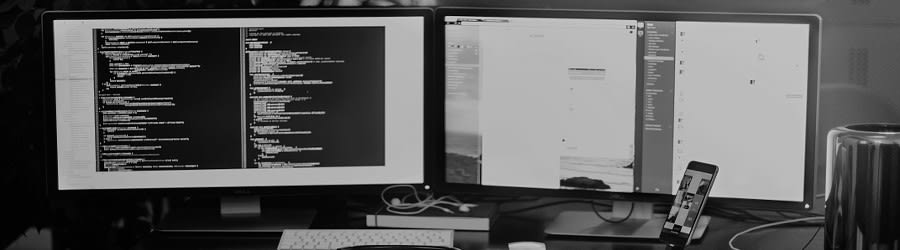
The Microsoft SQL Server with Transact-SQL course covers the basics of the SQL language and more as implemented by Microsoft SQL Server. The course is designed to give delegates practical experience in writing Transact-SQL statements by hand using the SQL Server Management Studio (SSMS) development environment. The basic Transact-SQL statements, including the use of many built-in Transact-SQL functions will be covered along with more advanced coding techniques required by Database Administrators, Database Developers and BI professionals.
Exercises and examples are used throughout the course to give practical hands-on experience with the techniques covered.
Who will the Course Benefit?Anyone who needs to access and work with a Microsoft SQL Server Database.
Course ObjectivesTo provide the Transact-SQL (T-SQL) coding skills needed to query and modify data held within a Microsoft SQL Server database.
Upcoming start dates
Suitability - Who should attend?
There are no formal pre-requisites for the Microsoft SQL Server with Transact-SQL course, although an understanding of databases and exposure to information technology in general would be useful. This knowledge can be gained by attendance on the Relational Databases & Data Modelling Overview course.
Training Course Content
Microsoft SQL Server with Transact-SQL Training Course
Course Contents - DAY 1
Course Introduction- Administration and Course Materials
- Course Structure and Agenda
- Delegate and Trainer Introductions
- What is a database
- Database management systems
- Databases, Schemas, Tables, rows and columns
- Indexes, primary keys, unique constraints and foreign keys
- Supported data types
- System Tables
- Getting started with SQL Server Management Studio (SSMS)
- Selecting a database
- Entering and executing SQL statements
- Creating, editing and executing SQL files
- Writing simple SQL SELECT statement
- Using DISTINCT to remove duplicate data
- Filtering Data with Predicates
- Logical operators
- The ORDER BY clause
- Filtering with the TOP and OFFSET-FETCH
- Using Column aliases
- Arithmetic expressions
- Precedence of operators
- Writing Queries using the UNION operator
- Using the INTERSECT operator
- Using the EXCEPT operator
- Introducing the APPLY operator
- Using aggregate functions
- Using the GROUP BY clause
- Using Rollup with GROUP BY
- Filtering grouped data with the HAVING clause
Course Contents - DAY 2
Session 6: QUERYING MULTIPLE TABLES- Understanding JOINS
- CROSS Joins
- Using INNER Joins
- Using Table Aliases
- Using OUTER Joins: LEFT, RIGHT and FULL
- Using SELF JOINS
- Function types
- Testing functions
- Numeric functions
- Character functions
- Date and time column types
- Date and time formats
- Functions to return Today's date and time
- Functions to extract components of a date (Day, Month, Year)
- Date time arithmetic
- Displaying Dates in specific Date formats
Course Contents - DAY 3
Session 9: CONVERSION AND MISCELLANEOUS FUNCTIONS- Converting a string to a date
- Converting a string to a number
- Converting a number to a string
- Using Functions to work with NULL
- Using CASE expressions
- Using self contained subqueries
- Using correlated subqueries
- Using the EXISTS predicate with subqueries
- Inserting rows
- Updating rows
- Deleting rows
- Merging rows
- The truncate statement
- Transaction control
Course Contents - DAY 4
Session 12: USING TABLE EXPRESSIONS- Creating and using Views
- Using Inline Table-Valued Functions
- Using Derived Tables
- Using Common Table Expressions
- Working with GROUPING SETS
- Using ROLLUP, CUBE,GROUPING and GROUPING_ID
- Using PIVOT and UNPIVOT in Queries
- Using Window AGGREGATE functions in Queries
- Using Window RANK functions in Queries
- Using Window OFFSET functions in Queries
Course Contents - DAY 5
Session 15: CREATE AND MANAGE TABLES- Creating tables
- Datatypes and Constraints
- Altering and Dropping tables
- Creating temporary tables
- Copying tables
- Creating and using Sequences and Synonyms
- Obtaining metadata
- Index types
- Creating indexes
- Performance considerations
- Filtered indexes
- Indexes on View
- Indexes with INCLUDE
- Dropping indexes
- Obtaining metadata
- INFORMATION_SCHEMA views
- Sys views
- Comparison between INFORMATION_SCHEMA and sys views
- Obtaining metadata in SSMS
- Factors in Query Performance
- Displaying Query Performance Data
Customer Outreach Award

We believe that it should be easy for you to find and compare training courses.
Our Customer Outreach Award is presented to trusted providers who are excellent at responding to enquiries, making your search quicker, more efficient and easier, too.
Reviews
Average rating 4.9
Very pleased with the course, lots of examples and learning through application. Kevin was an excellent teacher, would recommend to other students.
Kevin was very knowledgeable and enjoyed the course. Thank you for your time and for your training.
Continuing Studies
Further Learning
- Programming Microsoft SQL Server with Transact-SQL
Request info
Why StayAhead. From a single person on a scheduled course to large scale training projects StayAhead Training have the expertise and experience to help. Established since 1992, StayAhead Training is recognised as one of the leading independent IT Training specialists...


John was an excellent and knowledgeable tutor who geared the courses pace and content to the candidates. Overall the documentation was excellent and will provide a valuable off...