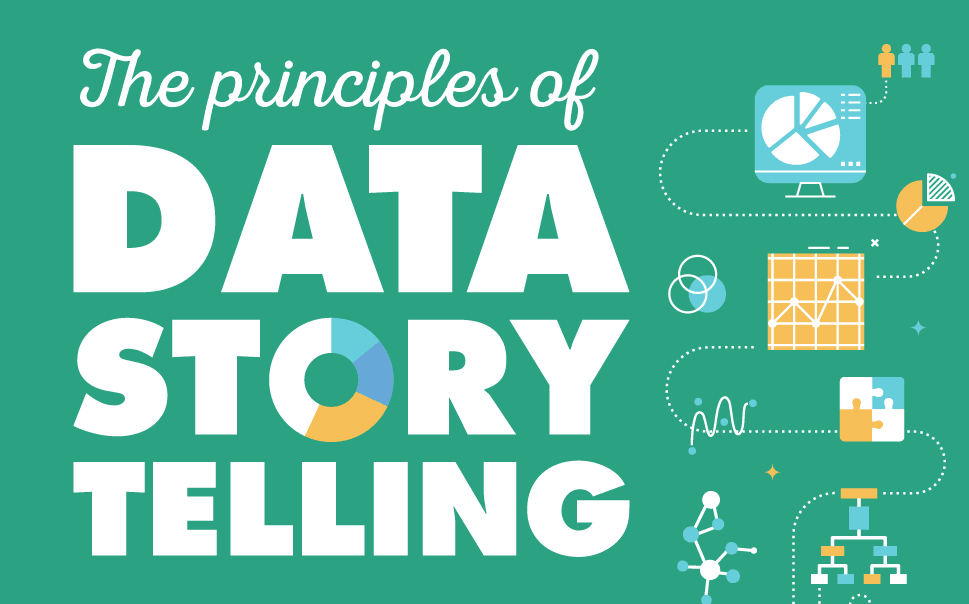Outlook Introduction
-
Beginner level
-
From 495 GBP
-
Multiple (27)
-
Multiple (22)
-
Classroom, Virtual Classroom
Outlook: Essentials
-
Beginner level
-
Multiple (3)
-
Classroom
Outlook Training | Classroom Outlook Courses
-
From 195 GBP
-
Multiple (6)
-
Classroom, Virtual Classroom
Microsoft Outlook
-
From 495 GBP
-
Nationwide
-
In Company
Outlook Training | In House Outlook Courses
-
From 595 GBP
-
Multiple (6)
-
In Company
Outlook Introduction
-
Multiple (5)
-
Classroom, Virtual Classroom
Outlook Advanced
-
Advanced level
-
From 495 GBP
-
Multiple (26)
-
Multiple (22)
-
Classroom, Virtual Classroom
Outlook: Time Management
-
Beginner level
-
From 195 GBP
-
Multiple (3)
-
Classroom
Outlook Online
-
Multiple (5)
-
Classroom, Virtual Classroom
Intermediate Microsoft Outlook
-
From 120 GBP
-
Multiple (2)
-
In Company
Outlook Advanced
-
Multiple (5)
-
Classroom, Virtual Classroom
Outlook Introduction
-
Nationwide
-
In Company
Outlook – introduction (In-House)
-
Multiple (2)
-
Virtual Classroom, In Company
Microsoft Outlook 2016 Essentials
-
From 11 GBP
-
Multiple (2)
-
In Company, Self-Paced Online, Virtual Classroom
Outlook Advanced
-
Advanced level
-
Nationwide
-
In Company
Outlook Introduction - Tailored Course
-
Nationwide
-
In Company
Outlook Online - Tailored Course
-
Nationwide
-
In Company
Outlook – advanced (In-House)
-
Multiple (2)
-
Virtual Classroom, In Company
Microsoft Outlook Training in Manchester
Knowing how to use Microsoft Outlook, Microsoft's email system is crucial for anyone in the digital age.
Microsoft Outlook training helps those who are new to MS Outlook get acquainted with the software and learn how to perform tasks such as sending emails, creating meetings and calendar appointments, setting out of offices and sending attachments. Outlook Manchester courses can be studied online, in person or within your own company.
What is Microsoft Outlook?
Microsoft Outlook is a personal information manager and e-mail software programme that is often sold as a part of the Microsoft Office suite package. Microsoft Outlook is designed to collect and streamline business tasks and communication in order to allow users to work more efficiently.
Microsoft Outlook is used by many businesses because it allows employees to easily coordinate meetings, update tasks, and organise mailboxes and e-mails.
Why take a course in Microsoft Outlook in Manchester?
The task of organising an e-mail inbox is a daunting task, and the more that individuals become reliant on e-mail communication, the more cluttered and overwhelming e-mail boxes get. Microsoft Outlook makes it easier and more efficient to juggle multiple schedules, in boxes and contact lists.
Microsoft Outlook courses aim to provide participants with the knowledge necessary to get the most out of Microsoft Outlook while keeping both their lives and in boxes organised.
There are multiple Outlook training providers in Manchester and you can browse and compare providers by selecting the 'compare' tool in the top filter box.
What will I learn with an Outlook course in Manchester?
There are multiple different Outlook courses in Manchester and Outlook Manchester courses will differ in content, depending on the training provider you select. As a rule of thumb, students can expect to learn the following:
- How to create and send emails, including how to add group contacts and add attachments
- How to reply and forward emails from others
- How to use the Outlook calendar to create appointments and meetings, including how to set appointments to recur
- How to track your activity in Microsoft Outlook
- How to create reminders and manage your time with Microsoft Outlook
- How to create a task list
- How to create, edit and manage your contact list in Microsoft Outlook
- How to customise your message options, such as scheduling messages in Outlook, how to set an expiration date for sensitive messages and how to request a read receipt
Who are Outlook (Manchester) courses suitable for?
You don't need to have prior knowledge of Microsoft Outlook in order to take an Outlook course in Manchester, although most courses require you to have a foundational understanding of how to use a computer, with basic knowledge of the mouse and Microsoft as an operating system.